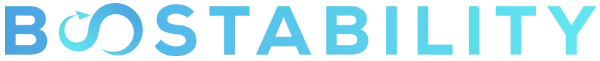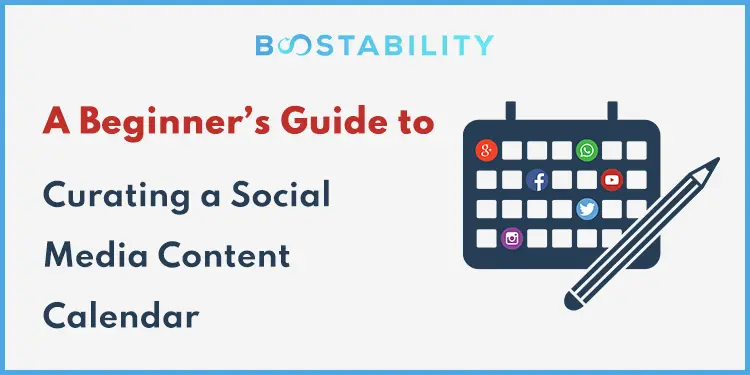Introduction
Managing multiple social media accounts is a complete mess! From strategy planning to content distribution, plenty of processes are involved in social media management. It will be daunting for marketers, business owners, entrepreneurs, and content creators to build their social profiles amidst busy schedules. If you’re one among them, then this blog is absolutely for you.
Community, Creativity, and Consistency are crucial to social media success! A social media user can attain all these aspects by creating and sharing platform-based content. However, it is super challenging to decide what to share every day. And here comes the Social Media Content Calendar to stay organized and make the most out of your social presence. Are you excited to learn the essentials of the content calendar? That’s great! Let’s dive in without any further ado.
Social Media Content Calendar: What It Really Means?
A content calendar, also known as an editorial calendar, is designed to plan and organize all social media content that you need to post in the near future. A perfect calendar showcases the schedule of your social media posts organized with date/time. The primary purpose of an ideal content calendar is to ease the processes of writing, producing, and publishing content.
You can make use of Google Spreadsheets or any renowned online tools to customize your content calendar. For instance, your social media calendar shows an overview of what kind of content you want to share, creatives you need to include when you will live stream videos, the publishing date, and much more.
Haste makes waste! Creating social media content at the last minute may make it less effective, probably with typos, tone of writing, mistakes in creatives, and so on. Spending your valuable time on creating a content calendar is a lifesaver. This is because it enables you to plan your social media content in advance and keeps you away from missing out on anything important.
What are the Benefits of Using a Content Calendar?
There are countless benefits to reap from using a social media calendar. The most significant benefits are discussed below. Keep reading!
When you work on random aspects, you may not come to know about what you have done, what’s pending, and which one you want to focus on. Having a content calendar displays an overview so that you can keep track of everything effortlessly.
If you are away for a business meeting or vacation, there is less or no chance to share your posts on social media as you planned. It will affect your consistency of content distribution. Curating content beforehand and scheduling them aids you in maintaining consistency, thus enriching your profile growth.
There is no assurance that you will create social media posts up to the mark on the due date. But preparing content as per the content calendar lets you escape from last-minute hassles and bring out the best content without compromising quality.
Consider you have a dedicated team to manage all the social media management processes. It will be easier for everyone to collaborate on your work with a compelling content calendar. For example, assign work to the design team, writer’s team, or execution team and let them update the work on the calendar to know the status.
You’re not just limited to these benefits. Still, there are a plethora of perks to yield when your social media content calendar in the right ways. Buckle up! Let’s learn to craft a social media content calendar for yourself.
How to Structure a Social Media Calendar?
One size does not fit all! Every social media profile is different from one another. So, there is no exact formula to bring out a social media content calendar. Either you can personalize your own calendar or download the best template that suits your objectives. Simply, a content calendar should be in such a way that it gives answers for what, when, where, and why.
1. Analyse Social Media Channels
- The first and foremost step to creating a content calendar is conducting social media audits. It is nothing but the process of looking into various social media channels and analyzing your needs.
- Do you have a presence across various popular channels? First, mention the social media channels that you use currently. Then, rejuvenate outdated profiles and secure them with strong passwords.
- List down the channels to figure out what content performs well and where you lag behind. Then, set a SMART (Specific, Measurable, Attainable, Relevant, and Time-Bound) based on the results. Also, analyze the strength and weaknesses.
- At last, create audience demographics you want to reach and find their behavior. Ask yourself where you want to succeed, what you want to achieve, and how much time or effort you need to invest.
- A complete understanding of your social media profiles enables you to customize an ideal calendar for you and reap the rewards to the fullest.
2. Decide What Kind of Calendar You Need
A content calendar can be optimized in accordance with your social media goals. The calendar can be prepared weekly, monthly, or yearly as you need. It’s all up to you! So, it is better to know the time duration for creating your content calendar before starting the actual processes.
3. Choose the Calendar Creation Tool
These days, there are a lot of online tools out there on the internet to build social media content calendars. ‘Google Spreadsheet’ is one of the standard tools used for calendar creation. However, if possible, you can also take advantage of other tools to make your calendar more interesting yet effective.
4. Define What to Include in the Content Calendar
And here comes the main part of creating a calendar for social media management. Sit with your team and discuss the essential aspects of building your content calendar. Otherwise, take your time to plan your calendar on your own. Here is a basic template for social media content calendar,
- Mention social media channel name (Ex: Facebook, Instagram, YouTube, or TikTok)
- Categorize your content and organize them with the date of publishing on social media.
- Determine the content objective (brand awareness, lead generation, drive sales, etc.)
- Decide what kind of content format (Ex: Image, Short video, long video, or live stream)
- Plan the content theme (Brand related posts, current trends, special days, or anything else)
- Figure out what design you expect for the content (Ex: Instagram Reels, Stories, or feed posts).
- Create a separate column to update the status of each post from your team. (Ex: Completed or In progress).
Apart from these, you can include any factors that are necessary for your social media content calendar. It is highly recommended to land on search engines to get inspiration and design your calendar in a better way.
5. Start Using the Content Calendar
Once you have completed the calendar creation process, share it with respective members to start working as per the schedule. Ask your team to update the status then and there. Practice the habit of monitoring your calendar at regular intervals. Finally, combine the calendar with your existing marketing plans to take your social media presence to the next level.
After curating your Social media content calendar, make use of online scheduling tools to post your content on your profiles automatically. It is a great way to keep up the frequency and consistency of content sharing on social media.
6. Optimize the Content Calendar Regularly
If you rely on social media for a long period of time, it is a good idea to create a Content Calendar Template and customize it whenever needed. Since social media platforms are ever-evolving, always stay up-to-date with the latest trends and keep your calendar updated to bring out trending content.
The Bottom Line
And here you go! Now that we’ve discussed almost everything about the social media content calendar. It’s your turn to craft your own content calendar and streamline your social media management process in accordance with it.
Handle your social media without hassle with a content calendar in your hands!
Author: Aahna
Hey! there Aahna, is a Content Writer with years of experience curating blogs, articles, websites, social media content, and more. She has been supporting the B2B and B2C clients by weaving words to attain their marketing goals.